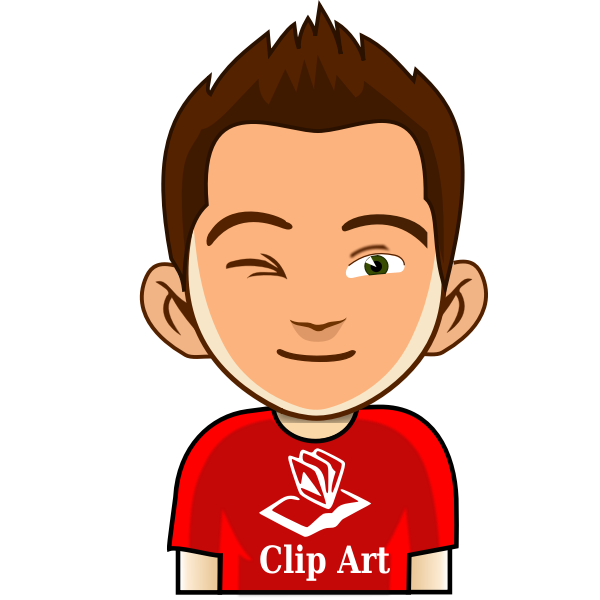In the previous post, it is already discussed the Meta description. Let’s learn today How To Add Meta Description to every post on your blog.
How to add Meta description box to a blog?
- Please, log in your blog.
- Blogger Dashboard, from Settings > Search preferences> Meta tags> click Edit from the Description.
- Click the 'Yes' button. See the figure below:
 |
How to add Meta description box to a blog |
- Just write the description of your blog in 150 characters in the red color box at the top. The Meta Description should be used only in the case of your blog's Home Page.
- Then click Save Changes.
How to add Meta Description for each post?
- While writing new posts, on the right side of the Editor, you will see some options like below. See the figure:
 |
| Add Meta Description In Every Post. |
- Clicking on the button at the top of this image “Search Description” will see an empty box. Write Description for each post on the post. You will see this option for every post.
- After writing the Description, click Done. That's all.
How to do the Check?
After all, of the above Meta Description done correctly or not working properly on your blog, to verify that there are a variety of online tools. If you wish, you can check any one of them. I verified through the link, from the Meta Tag Analyzer will be able to check yours. If your blog Meta Description is ok, you will see everything. If you do not see the Meta Description, the little tricks below you need to follow.
- From Blogger Dashboard, Template> click on Edit Html.
- Now, from the keyboard by pressing Ctrl + F search <head> section.
- Paste the following codes below the <head> tag.
<b:if cond='data:blog.metaDescription != ""'> <meta expr:content='data:blog.metaDescription' name='description'/></b:if>
- Finally, Save the Template.
Hopefully, I can help you a little bit about the importance of Meta Description and be able to use. Many people haven’t been thinking about it since it is not being displayed outside of the blog, does not carry much weight.
Through this post, I will be able to change at least some of their ideas. Above all, understand the problem, or if you have questions about this just tell us via comment. We always like to answer the question and try to give the correct answer to you.