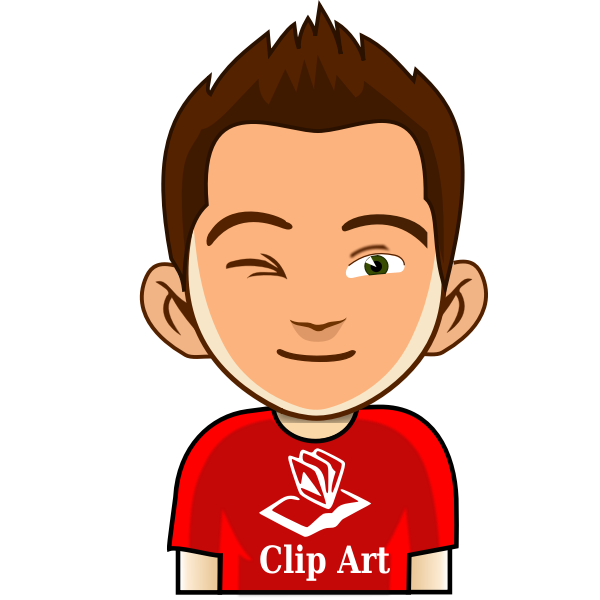Are you looking for blog Author Comments be marked with Admin sign? Because when there are a lot of comments, there is no way to recognize the actual author. As a result, of new visitors to the blog Author Comments are about to be in a dilemma. Moreover, adding this increases styling of your blog's Template. We will share with you in the Comments section of this blog as the comment will show marks on the right side corner of the Admin’s. As a result, anyone will be able to mark the author of the post. The figure below to see as a demo.
Before we begin taking few more moments. It will only show when you post as Admin. You might think that, just as a comment on the blog and it will show Admin. In fact, it is not. If there are Author more than one in your blog, they will also be marked as Admin. So, only authors of the posts will be honored with this.
How to add in the blog:
- First, log into your blog.
- The Template> click on Edit Html.
- And from the keyboard by pressing Ctrl + F search ]]></ b: skin> section.
- Now, paste the following codes above the ]]></ b: skin> tag.
.comments .comments-content .icon.blog-author{
position: absolute;
top: 52px;
right: -36px;
margin: 5px 0 0!important;
background: url(https://blogger.googleusercontent.com/img/b/R29vZ2xl/AVvXsEin7btzZbUPPAmppsv-zOdubjK7skSsyccbIwe2iF1ypCwn4_U_Sz3HT4-EDTLLpEzm0R2Z4CBC6Ks02R4DO30-OtY9yQyEZaujDDcA2cEc0c88KH-Hr7ckcc-ITuHV95misW5LHpAwvjI/s1600/Admin.png) no-repeat scroll 0 0 transparent;
width: 90px!important;
height: 90px!important;
}
- Finally, click on Save Template to work.
Customization:
- According to the size of the template, size marked in red can vary. So it may not match with your blog. There are different sizes. Adjust it according to your blog.
- To move the ribbon up and down at the top change: 52px part.
- To move the ribbon left and right change: -36px part.
- If you want to change the Height and Width, change the two Pink colored portion.