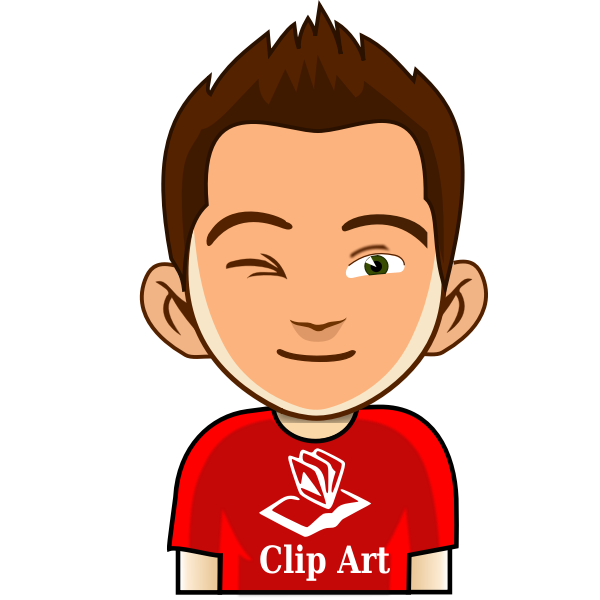When you click on a blog Label Url, all the blog posts under that label will show you. If the blog template is in the default, a message will show like "Showing posts with Label 'Your Label'. Show All Posts". By default, there is no option to remove this message in Blogger. To move it you have to customize your Blogger template.
Removing the message, your template will be looking more professional. Many do not want to keep the message in the blog. I found tutorials on it in different blogs, but I can tell you about it, no one has explained in detail. In today's post, I will discuss the matter in detail.
How to remove the message:
I'll show you two ways to remove this message. CSS code, only Remove Label message. And the second way will remove all these kind of messages completely from the blog.
First process:
- Login to your Blog. Go to Template> click Edit Html.
- And from the keyboard by pressing Ctrl + F search ]]> </ b: skin> section.
- Now, copy the following codes and paste it below ]]> </ b: skin> .
<b:if cond='data:blog.searchLabel'>
<style>
.status-msg-wrap,
.status-msg-body {display: none;}
</style>
</b:if>
- Now click on Save Template.
Note:
Using this process simply blogger Label message will be removed for the conditional tag. If you use this method, other messages like: 404 error page and Search query page won’t be affected. The Second process will be discussed in the next post. Till then, stay tuned.