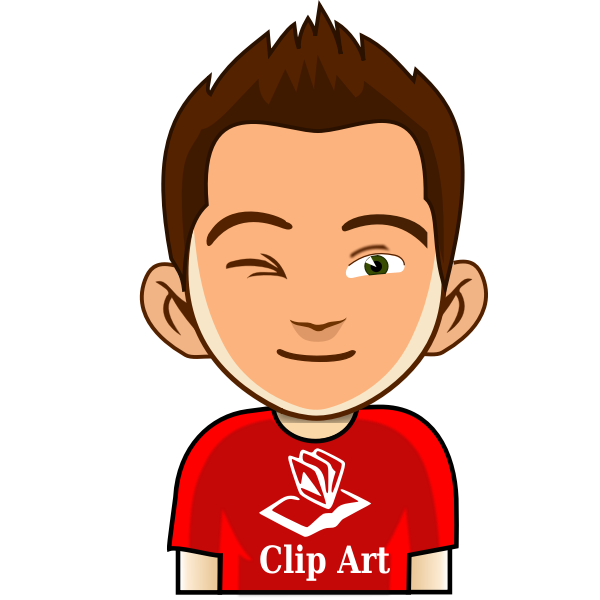Rollover Image Effect, which means two different images will appear sequentially one after another in a single frame. The most interesting thing is that the images shown in the frame for a moment will roll over just after pointing your mouse over the image. They will swap time to time. You might be thinking it will be better be seen in practice, otherwise, you might be in hesitation.
The image above is the evidence. Those who are new to web development and blogging, it may be surprising to think about it. But it is too easy. Follow the steps below to easily be able to create the Rollover Image Effect.
To create Rollover Image Effect:
- For the effect that you want to post, copy and paste the code below.
<a href="Url Address"><img src="Url of the first image goes here" onmouseover="this.src='Url of the scond image goes here'" onmouseout="this.src='Url of the first image goes here'" /></a>
- Put it in the HTML portion of your blog post. (Where your image will be shown).
Edit following things:
- website url: You can use your desired address. For example, the www.wriitngcraze.com. However, before the address “http: //” had to be used.
- Url of the first image goes here: the red part of the forum will give you the desired Url first image. The image will show before the swap occurs.
- Url of the second image goes here: Here's the second image Url. This picture will be shown after placing the mouse on it.
That's all. Thank you.