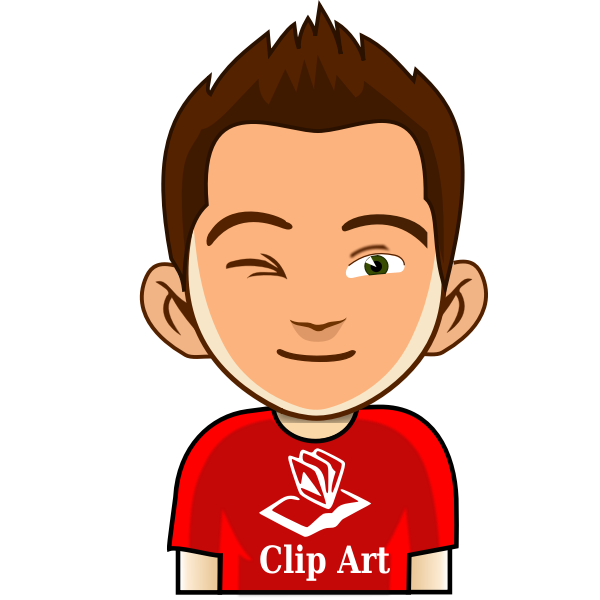Popular posts widget is very common and attractive blogger widget. It looks beautiful having such a widget in your blog. Many bloggers use customized popular posts widget. Showing your popular posts in a different way can bring better impression. Moreover, it will impress the viewer to click the post link.
 |
| How To Add Popular posts widget |
Today I will share the way to get popular posts widget with thumbnails. It will also have auto-numbering feature. Adding this widget is easy and you don’t need any expertise on coding. So, let’s start.
How To Add:
Step 1: got to Blogger Dashboard. Select Layout > then select Add a Gadget.
Step 2: select HTML/JavaScript from the pop-up menu.
Step 3: Copy the code below and paste them into the box.
<div class="eggTray"><script src="https://googledrive.com/host/0B4n9GL3eVuV-bFc4a1RjZ2Zhbjg">{"pipe_id":"1a6640e2a78b2c6e736f2220529daae5","_btype":"list","pipe_params":{"URL":"writingcraze/feeds/posts/default"},"hideHeader":"false","height":"500","count": 8 }</script><noscript>Your browser does not support JavaScript!</noscript></div><style type=text/css>.eggTray {margin:10px 0px;padding:0px;}.ybr li {border-bottom:0px #cccccc dotted; padding:0px 0px 10px 0px!important;}.pipesTitle {padding-top:0px;}.pipesDescription {display:true;}.ycdr, .ycdr a {color:#999999;}.widget .popular-posts ul {padding-left:0;}</style>
Step 4: Finally Save the arrangement.
Customization:
- Remove the “writingcraze” section from the coding and place your site link.
- Don’t want the thumbnails? Just change “true” to “none” and replace 0 from padding-top:0px with 10.
- The widget will show 8 posts by default. If you want to change, just replace the number 8 with your desired number.
Comment below if you find any difficulty.