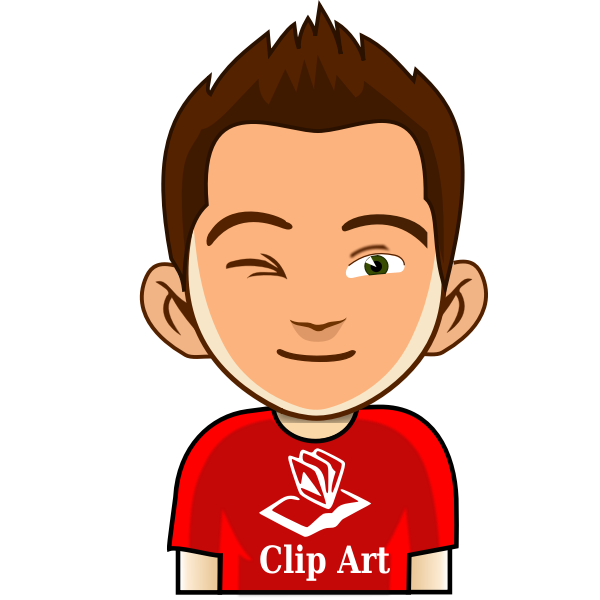FeedBurner is a feed reader site of Google. Different top-level Web developers are using this FeedBurner. Because it is famous for its design. Moreover, it includes the ability to E-mail Subscribe including Feed Count.
As a result, anyone who subscribed e-mail on the site's mail box, all the latest posts will be sent automatically via e-mail. Every blog has its feed reader, but as not all benefits are available, most people do not want to use it.
How to add it to your blog?
- Please log in using your Gmail ID at FeedBurner.
- And here is the address of your blog. See figure below -
 |
| Blogger-Feedburner |
- Then select like the image below, click Next.
 |
| Blogger-Feedburner |
- Enter the title of your site in the following figure and Feed Address at the show will be a default. Address your choice if you do not like it and click next. Your Feedburner URL will be like http://feeds.feedburner.com/YourBlog
 |
| Blogger-Feedburner |
- This gives you the option of Tracking. Set up as shown below.
 |
Blogger-Feedburner |
- Now you have got your Feedburner account.
How to activate Email Subscription on FeedBurner:
 |
| Blogger-Feedburner |
- You can use the HTML code generated to your blog. (Optional)
 |
| Blogger-Feedburner |
How to add Subscriber Count:
- Go to Publicize tab > Feed Count
 |
| Blogger-Feedburner |
- Click on Activate shown on the image.
- You can use the HTML code generated to your blog. (Optional)
How to redirect from your blog to Feedburner:
You need to change it, as it remains in default. Otherwise your
FeedBurner won’t work.
- Log into your Blogger
Account.
- Settings > Other
- From Site Feed option, Put your Feedburner address as
shown in the image.
 |
| Blogger-Feedburner |
- Now your blog feed will automatically redirect to Feedburner.
This was all about today. Hope you will find this post beneficial and useful. Don’t forget to comment if you have any asking regarding this topic. We will be back with some new blogging tutorial soon.